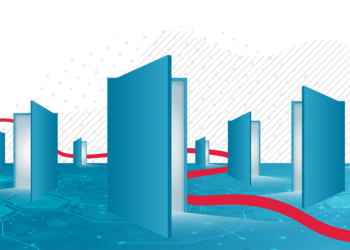How to introduce a time clock to your employees


Introducing a time clock (an employee attendance system) to employees can be challenging. Managers might be afraid of a potential negative response from employees, but there is really no need for such fear.
Most employees are accustomed to tracking their attendance in one way or another from their previous jobs. We have helped implement hundreds of time and attendance systems (our solution All Hours) to help things run smoother.
So, let’s look at some key recommendations on how to introduce a time clock to employees, based on our 30 years of experience.
Having a time and attendance system is of great importance for every company. Its benefits for the employer are easily recognizable. To name a few:
- Following legal work-time requirements
- Accurate payroll processing
- Optimizing administration efforts
- Managing overtime
- Managing breaks
- Managing time off
- Higher employee productivity
However, the benefits are not always as clear to the employees. If we fail to introduce the time clock in a positive light at the start, we end up with lots of frowns and resistance.
This will at least slow down the process of implementing the tool, and on rare occasions it can ruin the entire project. Employees might perceive the employee attendance system only as a means of control, a lack of trust, and extra work, which is damaging to the company culture.
What you definitely shouldn’t do is just send a note to all your employees about the new system, ask them to start using it next Monday, and pray it goes well. It’s much better to call a meeting for everyone involved, dedicated exclusively to this topic. And you should come prepared.
Here are a few simple steps you can follow to do this right:
1. Explain clearly why you are implementing a time clock
Explain the practical benefits of satisfying legal requirements and taking some manual work off the back of your administrators and payroll department. Emphasize that the time clock is not about control or distrust, but about fairness and saving time.
By keeping track of working hours and breaks, the feeling of fairness in your company will increase. There’s always one coworker who clocks in late, leaves early or takes extra-long lunch breaks while the rest of your employees sit in the office, feeling cheated.
Managing overtime will also grant fair compensation to your employees who put in the extra effort. The extra hours might have gone unnoticed or been taken for granted before implementing the system.
It’s the right thing to acknowledge these efforts and it will keep motivation high. Present all the benefits to employees, since there are many.
2. Show that it’s handy for them
Prepare arguments that demonstrate how the online time clock will make their everyday lives easier rather than harder.
For example, present the improvements in vacation management, where presently everyone can avoid calls, messages and e-mails. Employees can simply file a leave request via the mobile app and get a direct response from an administrator.
Not only this, but they get an online overview
of their working hours and vacation days, so they don’t need to check this with
an administrator every time. Also, they can easily register their hours with
the mobile app while working offsite.
3. Clearly communicate what is expected from them
Before introducing the new system, explore the solution or assign an administrator to this task. Prepare a practical use case and present it to your employees at the meeting.
They should know exactly what is expected from them upfront, and they should also know exactly how to achieve this in practical terms so they will get on board without unnecessary hassle and confusion.
4. Ask them if they have any doubts
When finished with the presentation, check whether everything is clear and ask for comments. Invite them to share their thoughts (especially their doubts) with you. Not every solution is suitable for every company and your employees might notice potential problems way before you do.
When asking for employee’s opinions, usually you will also get many other recommendations on how to improve internal processes.
5. Organize training and help them out
Organize a training session and make sure everybody knows how to use the selected time and management system. A system with a great user experience is the key to avoiding excessively demanding on-boarding.
As well as that, any difficulties with registering hours or requesting time off can be very frustrating for the employees. After all, their paycheck depends on it. They need to know who they can turn to when experiencing issues. This way they’ll be able to resolve them quickly and stress-free.
6. Set a trial period
Arrange a fully functional trial of a time clock system before you go all-in. It will be easier on employees, as they can slowly get accustomed to the solution. It will also provide you with practical insights on whether the system is indeed right for your needs.
7. Encourage feedback
When the trial period is over, ask for feedback. Take notice of any problems that might have occurred and see if there’s a reasonable way to solve them. If not, it might be good to start thinking about another time-clock solution.
If they can be fixed, do everything in your power to resolve these problems and move forward with the implementation. In the end, the solution will only satisfy its purpose if it saves you and your employees a substantial amount of time.
8. Put guidelines in place
While going through the process, make sure you get feedback and adjust the plan accordingly, but also make sure you stay firm in your decision to implement a time and attendance system.
At the end of the process you should have guidelines where the rules and what is expected from employees is very clearly stated. And make sure that you are using the system company wide, without any exceptions.
Still deciding on which time clock to try? Try All Hours for free.